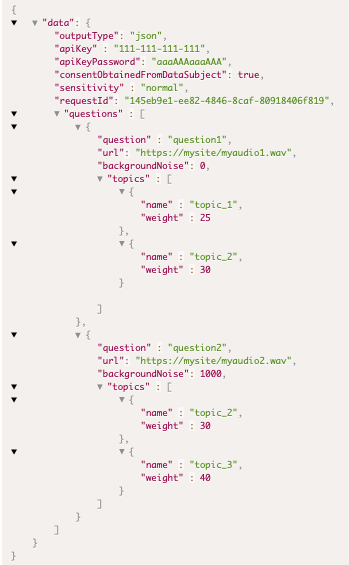Audio Analysis API
Introducing Emotion-Logic Cloud Services
Emotion-Logic offers Cloud Services as a convenient alternative to self-hosting, making it easier than ever to implement our genuine emotion detection technology. With Emotion-Logic Cloud Services, you gain access to our advanced emotion detection system without the need to install or manage Docker containers on your own servers.
Why Choose Emotion-Logic Cloud Services?
Fast Deployment
Get started quickly without complex installation processes or server setup.
Hassle-Free Server Management
We handle server management, maintenance, and updates, allowing you to focus on your core projects and applications.
Perfect for Testing, Development, and Small-Scale Use
Ideal for experimenting with our technology, developing new applications, or supporting small-scale use cases.
Pay-Per-Use Pricing
While the cost per test may be higher than self-hosting, our pay-per-test pricing model ensures you only pay for what you use, making it a cost-effective solution for many projects.
Getting Started
To begin using Emotion-Logic Cloud Services, simply create an account on our platform, start a new project, and create the application you need. A set of API keys and passwords will be automatically generated for you. This streamlined process provides seamless access to our cloud-based API, enabling you to integrate our genuine emotion detection technology effortlessly into your projects.
API Options for Flexible Emotion Detection
Emotion-Logic offers a variety of API options to suit different needs, ensuring that our genuine emotion detection technology is adaptable for a wide range of use cases:
Pre-Recorded File Analysis
Analyze specific conversations or feedback from a single audio file.
Questionnaire (Multi-File Structure) Analysis
Process multiple questionnaires or survey responses, delivering emotion detection insights for each file.
Streaming Voice Analysis
Enable real-time emotion detection for live interactions or voice-controlled devices.
Explore "Analyze Now" APIs for Advanced Applications
For more complex use cases, our "Analyze Now" APIs—including FeelGPT, AppTone, and the Emotional Diamond Video Maker—combine Layered Voice Analysis (LVA), Speech-to-Text (S2T), and Generative AI to deliver a complete 360-degree analysis. These APIs require an API User to be created and provide enhanced capabilities for deeper emotional insights, textual context integration, and generative interpretations.
These versatile options make it easy to integrate Emotion-Logic into diverse applications, enabling more engaging, emotionally aware user experiences while supporting advanced business needs.
Pre recorded files API requests
Pre-recorded audio analysis requests
Offline analysis requests
Analyzing an uploaded media file
Test analysis request (Questionnaire set of recordings)
Analysis request with an uploaded file
This route accepts a file on a form data and returns analysis results.
Docker URI: http://[docket-ip]/analysis/analyzeFile
Cloud URI: https://cloud.emlo.cloud/analysis/analyzeFile
Method: POST
| Header | Value | Comment |
| Content-Type | multipart/form-data |
Common request params
| Parameter | Is Mandatory | Comment |
| file | Yes |
A file to upload for analysis |
| outputType | No |
Analysis output format. Can be either "json" or "text" json - most common and useful for code integration. This is the default response format text - CSV-like response. |
|
sensitivity
|
yes |
May be "normal", "low" or "high". Normal Sensitivity: Ideal for general use, providing a balanced approach to risk assessment. |
|
dummyResponse
|
No |
For development purpose. If "true", the response will contain dummy values, and the request will not be charged |
|
segments
|
No |
By default, the analysis process divids the audio file into segments of 0.4 to 2.0 seconds length. It is possible to pass an array of segments-timestamps, and the analysis will follow these timestamps when dividing the audio. The "segments" attribute is a JSON string wich represents an array of elements, where each element has a "start" and "end" attribute. channel : The channel number in the audio start : the offset-timestamp of the segment start time end : the offset-timestamp of the segment end time
Example: [{"channel": 0,"start" : 0.6,"end" : 2.5},{"channel": 0,"start" : 3,"end" : 3.5}] |
|
requestId
|
No |
A string, up to 36 characters long. The requestId sent back to the client on the response, so clients can associate the response to the request |
|
backgroundNoise
|
No |
0 - Auto backbground noise calculation (same as not sending this param) Any other number - the background noise value to use for analysis |
Additional parameters for cloud-specific request
| Parameter | Is Mandatory | Comment |
| apiKey | On cloud-requests only |
For cloud-request only. This is the application API key created on the platfrom |
| apiKeyPassword | On cloud-requests only |
For cloud-request only. This is the application API key password created on the platfrom |
| consentObtainedFromDataSubject | On cloud-requests only |
For cloud-request only. must be true. The meaning of this param is that you got permission from the tested person to be analyzed |
|
useSpeechToText
|
No |
If "true", and the application allowed for speech-to-text service, a speech-to-text will be executed for this request (extra cost will be applied) |
Example for analysis request to EMLO cloud
Questionnaire-based risk assessment
This route provides risk assessment based on a set of topics to analyze.
Each file in the request may be associated with one or more topics, and for each topic, a question may have a different weight.
Docker URI: http://[docket-ip]/analysis/analyzeTest
Cloud URI: https://cloud.emlo.cloud/analysis/analyzeTest
Method: POST
| Header | Value | Comment |
| Content-Type | application/json |
Common request params
| Parameter | Is Mandatory | Comment |
| url | Yes |
The URL of the file to be analyzed. This URL must be accessible from the docker |
| outputType | No |
Analysis output format. Can be either "json" or "text" json - most common and useful for code integration. This is the default response format text - CSV-like response. |
| sensitivity | Yes |
May be "normal", "high" or "low". Normal Sensitivity: Ideal for general use, providing a balanced approach to risk assessment. |
| dummyResponse | No |
For development purpose. If "true", the response will contain dummy values, and the request will not be charged |
| segments | No |
By default, the analysis processs divids the audio file into segments of 0.4 to 2.0 seconds length. It is possible to pass an array of segments-timestamps, and the analysis will follow these timestamps when dividing the audio. The "segments" attribute is an array of elements, where each element has a "start" and "end" attribute. channel : The channel number in the audio start : the offset-timestamp of the segment start time end : the offset-timestamp of the segment end time |
| requestId | No |
A string, up to 36 characters long. The requestId sent back to the client on the response, so clients can associate the response to the request |
The questionnaire section of the request includes the "isPersonality" flag that can be set as "true" or "false" and has effect in HR applications datasets.
Use "true" to mark a question for inclusion into the personality assessment set, and into the Strengths/Challanges analysis section available in the HR datasets.
Example for analysis request to the docker
Additional parameters for cloud-specific request
| Parameter | Is Mandatory | Comment |
| apiKey | On cloud-requests only |
For cloud-request only. This is the application API key created on the platfrom |
| apiKeyPassword | On cloud-requests only |
For cloud-request only. This is the application API key password created on the platfrom |
| consentObtainedFromDataSubject | On cloud-requests only |
For cloud-request only. must be true. The meaning of this param is that you got permission from the tested person to be analyzed |
|
useSpeechToText
|
No |
If "true", and the application allowed for speech-to-text service, a speech-to-text will be executed for this request (extra cost will be applied) |
Example for analysis request to EMLO cloud