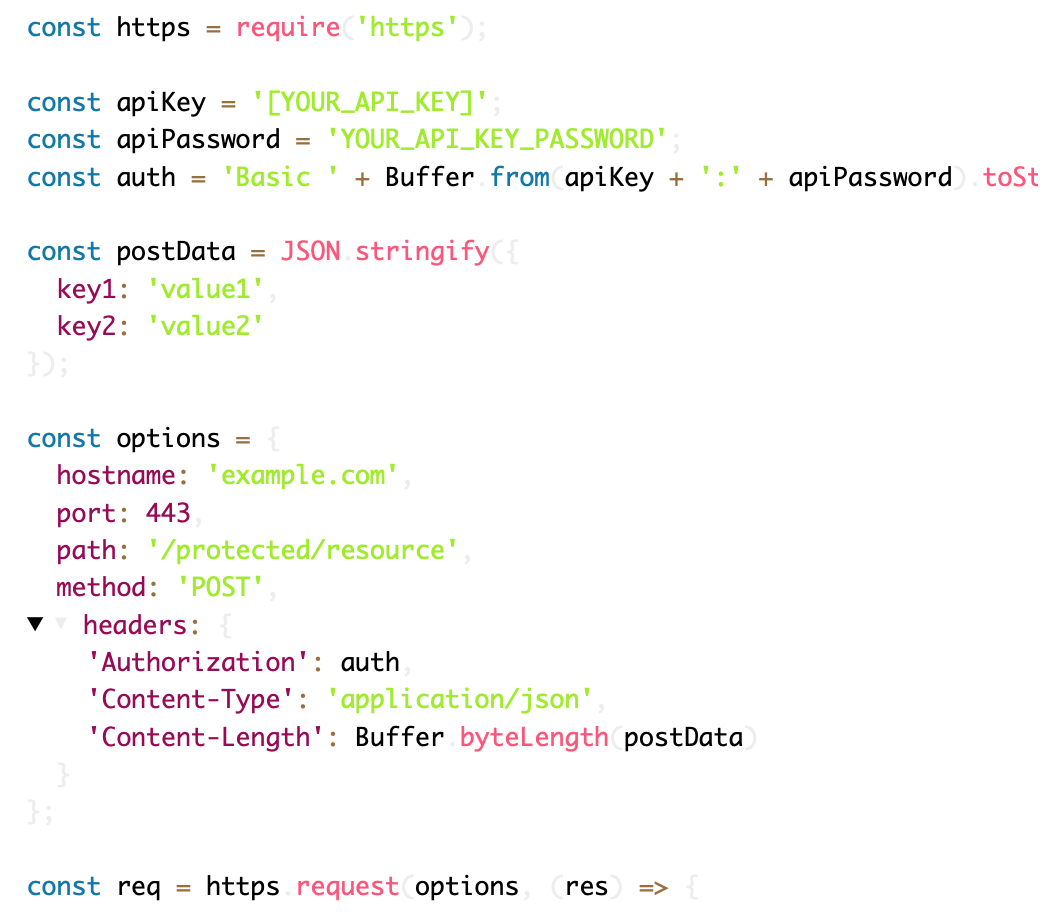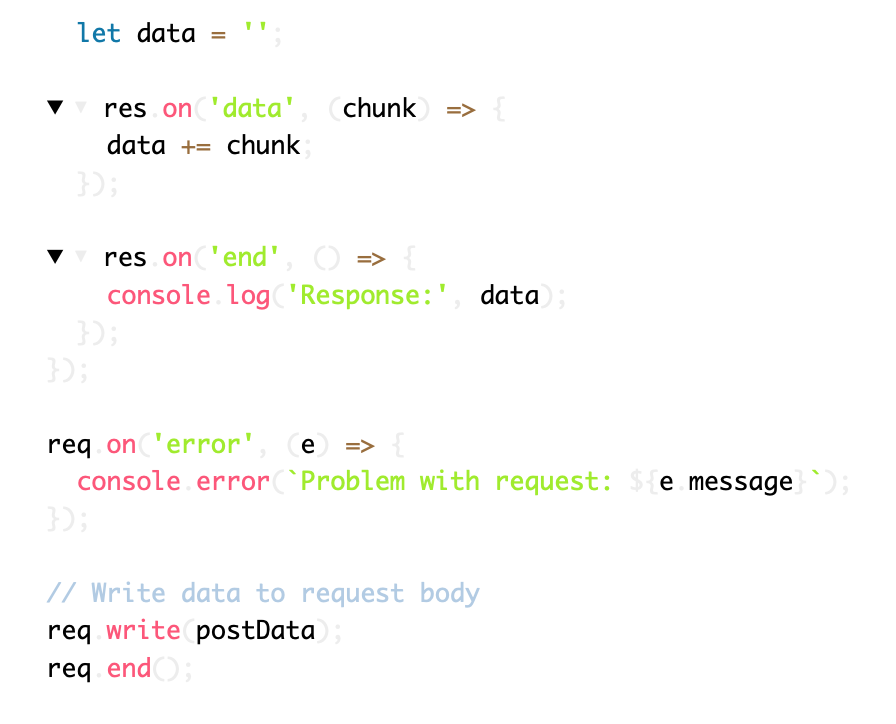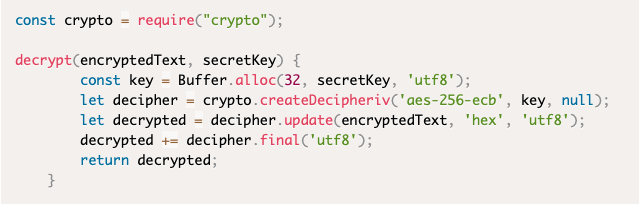"Analyze Now" APIs
Introduction to the "Analyze Now" APIs
The "Analyze Now" APIs in the Emotion Logic Developers' Zone offer advanced, integrated solutions designed to go beyond basic LVA analysis. These APIs combine Layered Voice Analysis (LVA), Speech-to-Text (S2T), and Generative AI to deliver comprehensive insights tailored for complex applications.
Currently supporting services like FeelGPT, AppTone, and the Emotional Diamond Video Maker, these APIs enable deeper emotional and cognitive analysis, textual context integration, and powerful generative interpretations. Unlike the standard LVA APIs, the "Analyze Now" APIs require you to create an API USER to enable access and manage service-specific configurations.
This advanced functionality makes "Analyze Now" ideal for scenarios that demand holistic voice and text-based analysis, enabling seamless integration into your workflows for actionable insights.
AnalyzeNow Applications Authentication
AnalyzeNow applications uses basic authenitcation, and requires AnalyzeNow API Key and password.
- Create AnalyzeNow API Key and password
- Eeach AnalyzeNow request must contain HTTP basic authentication header
HTTP Basic Authentication generic Javascript sample code
Analyze Now API Key
Analyze Now API requires basic authentication using API Key and API Password.
Creating Analyze Now API Key and Password
Analyze Now Encrypted Response
You can instruct the Analyze Now API to encrypt its webhook responses by passing an “encryptionKey” parameter in the Analyze Now application’s requests.
When the “encryptionKey” field is added to the request, the “payload” part of the webhook will be encrypted.
Here is a JavaScript sample code to decrypt the payload part: